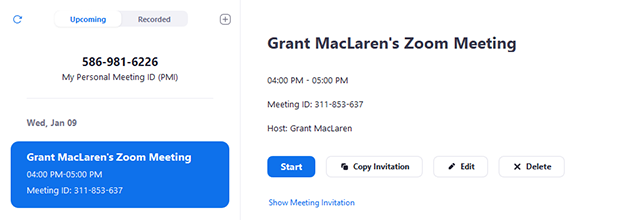You can edit or add to the pre-populated invitation text that is in your calendar invite to match your needs, such as providing more information, or a link to your privacy policy.
Note: Any edits to a meeting that is currently in progress will not take effect. The meeting must be ended and restarted for the changes to take effect.
To add or delete invitation attendees:
- If you need to add or delete attendees, you can do so from your calendar (To: or Add Guests on calendars).
- There is no need to update the meeting on the Zoom scheduler.
To edit your scheduled meeting on the Zoom client:
- Click on Meetings, Upcoming tab, find and select the meeting, then click Edit.
- You can use it to update the scheduled time, however this is not necessary as the meeting can be started at any time as long as it available to edit.