To add co-organizers to a meeting, make sure the people you want to add are already required attendees then follow the steps below:
-
Select your meeting and then choose Edit.
-
Select More options  > Meeting options.
> Meeting options.
-
On the meeting options page, next to Choose co-organizers, select the down arrow and choose the name of the additional co-organizer(s).
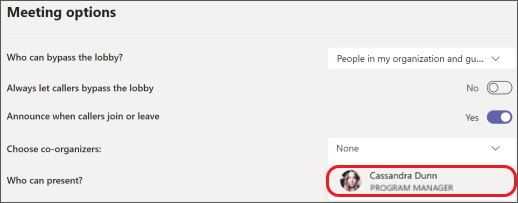
-
Select Save at the bottom of your screen.
Note: Co-organizers must be in the same organization as the meeting organizer, or be using a guest account in the same org.